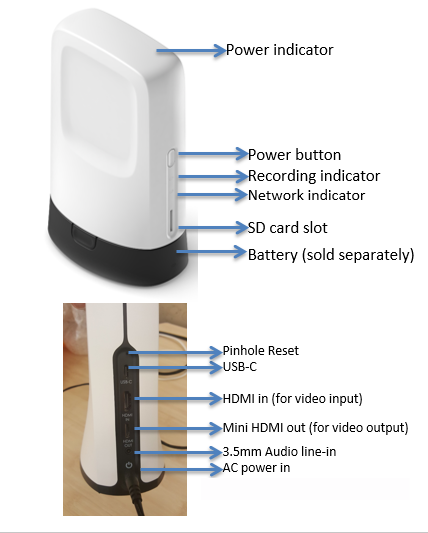General questions about SlingStudio
What is SlingStudio?
SlingStudio is an all-in-one, portable, wireless solution for high-quality, multi-camera video production.
With the SlingStudio hardware and software, you can connect all of your cameras wirelessly (with no cables or wires). SlingStudio can fit into a number of different production workflows, performing one or all the following functions simultaneously:
- Monitoring
- Recording
- Switching
- Live production (“live to tape”)
- Live broadcasting to YouTube, Facebook, or custom RTMP streams that you can set up to stream to various services.
Where is SlingStudio available for sale?
At this time, SlingStudio is only available for sale in the U.S and Canada. Please check back for updates to this information.
What video resolutions are supported?
SlingStudio supports the following video resolutions for recording:
- Pro60 (1080p60) – for high-quality studio recordings or fast-motion recordings with two cameras
- Pro30 (1080p30) – for high-quality studio recordings with less motion (like talk shows), or high-quality live broadcasting on Facebook and YouTube
- Sport (720p60) – for sporting events, or any event with lots of motion
- Television (1080p30) – for standard televised programs
- Internet (720p30) – for live broadcasting (such as Facebook Live and YouTube Live)
- Video Conferencing (720p60)–Low Delay – for streaming to video conferences where you need minimal latency from the SlingStudio hub's HDMI output port.
Where is the captured video content stored?
You can record video content on:
- An SD card in the SD card slot of the SlingStudio hub
- A USB drive connected to SlingStudio using the USB-C Expander
SlingStudio saves your video recordings as MP4 files (H.264 video and AAC audio).
Note that file storage (either an SD card or an attached hard disk) is not necessary for projects that involve file streaming only, without any creation/storage of project files.
How does SlingStudio receive audio?
You can receive audio from multiple sources with SlingStudio:
- Camera audio through HDMI-in on the SlingStudio unit
- CameraLink audio wirelessly transmitted to the SlingStudio unit
- 3.5 mm audio line-in mini-jack on the SlingStudio unit
- Smartphone audio sent wirelessly using the SlingStudio Capture app
Does SlingStudio support live video broadcasting?
SlingStudio supports live broadcasting to these services directly from the free SlingStudio Console software, either for iPad or Mac computers:
- Twitch
- Twitter/Periscope
- Ustream
- Livestream
- Restream.io
- Facebook
- YouTube
- Wowza Server
- Adobe Flash Media Server
- NGINX
- Red5 Media Server
- DaCast
- Meridix
What range does SlingStudio support?
SlingStudio has been tested at ranges of up to 300 feet.
The range can vary depending on:
- Any physical barriers such as walls (line of sight conditions recommended)
- Interference with other networks in your area
- Video production mode (resolution/bit rate)
- Number of devices connected to SlingStudio
- Type of device (for example, iPhone, Android phone, and so on)
The SlingStudio Console Dashboard offers the SLINGSTUDIO HOTSPOT QUALITY indicator, which provides a real-time indication of how well the SlingStudio hub's hotspot is working with the wireless video sources that you're using. It takes into account:
- The distance between the video sources and SlingStudio unit;
- The distance between the iPad or Mac computer on which you're running SlingStudio Console and the SlingStudio unit;
- Any interference with surrounding networks;
- Any physical barriers that sit between the parts of your SlingStudio setup;
- The bit rate settings that you have selected for your project.
You'll see it within the Dashboard by tapping Check. If your setup's hotspot strength/quality is subpar, the the Hotspot Quality indicator offers tools to help you improve it.
SlingStudio Hardware
What devices and accessories are available for use with SlingStudio?
- SlingStudio Battery
- SlingStudio USB-C Expander
- SlingStudio Backpack (Custom Carrying Bag)
- SlingStudio CameraLink
What is the function of the SlingStudio USB-C Expander?
The SlingStudio USB-C Expander connects the USB-C port of SlingStudio to two additional USB 2.0/3.0 ports and one 1 Gbps Ethernet port.
You must use USB 3.0 to record your SlingStudio production content, but you can use USB 2.0 or 3.0 to import your multimedia assets to SlingStudio.
The 1 Gbps Ethernet port provides a wired option to broadcast your SlingStudio content.
We recommend that you use the SlingStudio USB-C Expander because other USB-C extenders may not be optimized for multi-camera video production.
What about the SlingStudio Battery?
The SlingStudio Battery is a useful accessory that lets you use your SlingStudio almost anywhere.
Here are some facts about the SlingStudio Battery:
- Battery charge time:
- Battery that is disconnected from SlingStudio: 4 hours, 20 minutes.
- Battery that is connected to a SlingStudio unit that’s in use: 10 hours or more.
- Battery run time:
- Typically between 3 and 4 hours, depending on factors such as:
- The production mode of the SlingStudio
- Bit rate setting
- Number of cameras connected
- Whether SlingStudio is currently live-streaming
- The SlingStudio unit uses more battery power with each connected video source.
- Multiple HDMI and USB inputs also cause the SlingStudio to consume more power.
- Do SlingStudio Battery units come with a plug-in power supply?
- No, the power supply is shipped only with the SlingStudio unit itself.
- The plug-in power supply can be connected to the SlingStudio Battery to recharge it directly.
- The battery can also be attached to the SlingStudio unit and recharged when the plug-in power supply connected to the SlingStudio unit.
SlingStudio Battery LED behavior
| Battery LED behavior | Meaning |
| Off | Battery is not being charged |
| Red, glowing steadily | Charging |
| Green, glowing steadily | Fully charged |
Why do I need a CameraLink?
SlingStudio CameraLink wirelessly transmits video from your HDMI camera or camcorder to SlingStudio. You can connect up to 10 HDMI sources wirelessly (if you have CameraLink units for each of them). The SlingStudio HDMI port offers a connection for a single device that's connected via an HDMI cable.
What versions of Wi-Fi are supported?
With SlingStudio, there are two Wi-Fi networks for different purposes:
Hotspot (access point network):
- This is 802.11ac 5 GHz.
- It is used to connect all the different video sources wirelessly and to connect to SlingStudio Console.
Internet (Wi-Fi client network):
- This is 802.11ac 2.4 GHz or 5 GHz.
- It is used to connect the SlingStudio unit to the Internet. This is mainly needed if you want to broadcast to Facebook or YouTube.
Currently, Bluetooth is not supported by SlingStudio.
Is SlingStudio weatherized or waterproof?
At this time, the SlingStudio unit, battery, USB-C Expander, and CameraLink are not weatherized or waterproof. To protect your equipment, do not attempt to use them in inclement weather.
The operating temperature range of the SlingStudio unit itself is 32°F to 95°F (0°C to 35°C).
What are the ports and indicators on the SlingStudio unit?
What wireless microphone setups work with SlingStudio?
You can use a number of microphone setups with SlingStudio:
- A built-in microphone on a smartphone or camera
- A microphone mounted to and connected to the camera. Audio is then transmitted from the camera via HDMI. This camera can be connected to SlingStudio using the HDMI input on SlingStudio, or using CameraLink. The most popular type of microphone is a shotgun microphone, shown here:

- A wireless lavalier microphone – a small microphone used for television, theater, and public speaking applications – is popular hands-free operation. A lavalier microphone is most commonly provided with small clips for attaching to collars, ties, or other clothing. The cord may be hidden by clothes and either run to a radio frequency transmitter kept in a pocket or clipped to a belt, or routed directly to the mixer or a recording device.

These microphones have both a transmitter and a receiver. The receiver has wired output that can be connected to an audio mixer (sound console). The audio mixer output can then be connected to the SlingStudio audio line-in input if it is line-level input.
Does SlingStudio have an Export Control Classification Number (ECCN) or EAR99?
SlingStudio Compatible Devices
Which cameras are compatible with SlingStudio?
You'll find the latest SlingStudio camera compatibility information in the SlingStudio compatible camera list.
What about SlingStudio compatibility for devices other than cameras?
For the latest information on SlingStudio compatibility with devices other than cameras, take a look at What devices is SlingStudio compatible with?