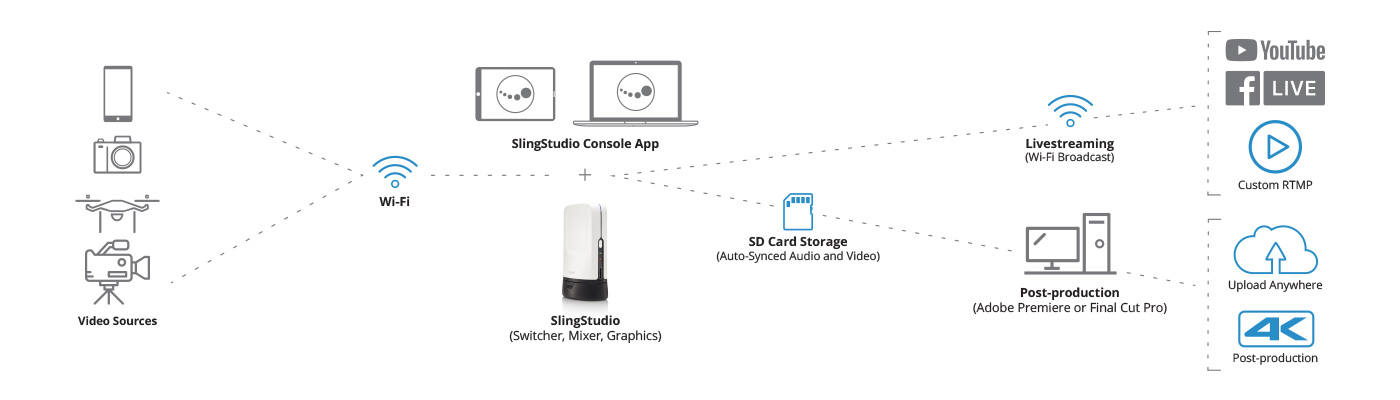All in one
SlingStudio connects all of your video sources by creating a private video-grade wireless network that allows multiple devices – including professional cameras and smartphones – to synchronize and stream live video in HD.


Console app
The free SlingStudio Console app turns your iPad* or Mac* into your portable production studio, allowing you to act as director and producer simultaneously. Monitor your feeds and easily switch between cameras in real time. Import your own graphics and videos, create text overlays and lower-thirds, update the scoreboard and use dynamic compositions like picture-in-picture and a quad view.
*Check here for device compatibility.


Capture app
Adding another option for multi-camera wireless connectivity, the free SlingStudio Capture app allows smartphones* to connect to SlingStudio and stream in full HD. The app is available for supported Apple and Android phones at the respective app stores.
*Check here for smartphone compatibility.


Multi-camera
Wirelessly connect a combination of up to 10 Apple or Android smartphones, professional cameras, camcorders and even drones to get the perfect angles in HD. SlingStudio is compatible with cameras from big names like Sony, Canon, Panasonic, Nikon, JVC, GoPro, Black Magic, Olympus and DJI.


Livestreaming
Quickstart with our free capture app for your android or apple smartphone, or use your professional video recording device to stream your multi-camera production with live switching to Facebook, YouTube, Vimeo, Twitch, Periscope, Livestream, and other RTMP destinations. SlingStudio produces video in HD resolutions up to 1080p60 at bit rates up to 30 Mbps using H.264 encoding, and supports 4K post-production.


Wireless
Save hours of setup and teardown time by freeing yourself from cables – the days of rolling out yards and yards of cables are over. Open up the possibilities for new angles and more creative projects with drones and crowdsourcing.


Portable
SlingStudio is a production truck in a backpack. At just under 3 pounds, SlingStudio is battery-operated, requires no cables, and can be used almost anywhere. And with up to 3 hours of battery life with the SlingStudio Battery, the video lover to the pro can use SlingStudio on the go.

Recording and post-production
Get up to 7 recordings with each production, including individual feeds, the program recording, a quad view and line-in audio. Easily export your footage from a single storage device to Adobe Premiere Pro CC and Apple Final Cut Pro X, which automatically time-aligns your files so you can begin editing without having to spend hours in post-production setup time. You can also create a new program recording in 4K, in higher bit rates, or with higher quality video codecs using the SlingStudio plug-ins, with all edits preserved.
Get started for as low as $999

Get started for as low as $999
The industry's first portable, wireless multi-camera broadcasting platform with 4K post-production support. Monitor, record, switch, edit and stream live HD-quality video wirelessly to Facebook, YouTube, Vimeo, Periscope, Livestream, and other RTMP destinations using smartphones, professional cameras, or other video recording devices. It's portable, affordable and easy to use.
Capture App
From an iPod to a Samsung phone, the SlingStudio capture app brings in your android or iOS device for the mutli-camera livestreaming and recording experience
- The capture app’s auto-exposure feature allows it to set based on external lighting conditions allowing you to start fast without having to adjust settings
- Prefer to manually focus and set exposure? The capture app allows you to do that as well
- Auto-exposure lock, and auto-focus lock allow you to lock in those features to prevent accidental changes to focus or exposure settings while shooting
- Zoom comes standard, as does an audio meter which allows you to gauge the levels of the audio being captured by the device allowing you to adjust for an optimal experience
- Active camera program tally indicator lets you know the program’s been switched to the phone’s camera
SlingStudio Console App
Seamless integration with SlingStudio Console app allows easy switching between video production modes and bit rates
SlingStudio Capture App
The capture app is great for a quick start – leverage your existing smartphones or iPod to create a multi-camera experience, or bring fans or the audience into the fun by mixing in mobile devices and your production-quality cameras into the live broadcasting and recording experience
More questions?
Capture App Features
Compatible devices
Multi-camera magic in minutes
We call it multi-camera magic, and it allows you to pull in a mix of devices for brand new streaming and recording experiences with ease
- SlingStudio allows you to connect a combination of 10 Cameras, camcorders, smartphones, drones and other HDMI and SDI video sources – compatible camera devices include DSLRs, camcorders, cinema cameras, drones, and other video sources such as windows and mac computers
- Four of your sources are considered live at any one time, allowing you up to seven recordings with each production, including four individual feeds, one program/output recording, one quad-view of the four inputs, and line-in audio.
- The SlingStudio team and our awesome customers continue to test and add devices to the SlingStudio tested or approved lists – click here to check it out
- We support up to four monitored sources via wireless 802.11ac connectivity supporting up to 1080p30 or up to two monitored sources via wireless 802.11ac connectivity at up to 1080p60
- HDMI video input – SlingStudio’s gives you the freedom of wireless, however we understand that you may prefer to plug in on occasion, and provide you with an HDMI Type A connector capable of handling up to 1080i60 for one of your devices
SlingStudio Console App
Seamless integration with SlingStudio Console app allows easy switching between video production modes and bit rates
SlingStudio Capture App
The capture app is great for a quick start – leverage your existing smartphones or iPod to create a multi-camera experience, or bring fans or the audience into the fun by mixing in mobile devices and your production-quality cameras into the live broadcasting and recording experience
More questions?
Technical specifications document
Frequently Asked Questions
Livestreaming
We built SlingStudio Livestreaming with you in mind, helping you reach any internet connected audience
- SlingStudio supports simultaneous recording and livestreaming of your program output
- The maximum bit rate for livestreaming is 8Mbps and can be throttled – input source bit rates of up to 30Mbps
- Streaming is supported at up to 1080p30 which is platform dependent, i.e. the max that YouTube, Vimeo, Facebook, etc. allow
- Supported platforms include Facebook, YouTube, Vimeo, Twitch, Twitter/Periscope, Livestream, Ustream, Restream.io, and all other RTMP-capable destinations
- Livestreaming “easy start” included for Facebook and YouTube
Multicast
SlingStudio is compatible with your RTMP-enabled multicasting platform like restream.io. Simply input your credentials and stream keys, and you’re seconds away from reaching the world via multiple platforms
Your internet connection
A minimum of 5Mbps to 10Mbps, the better the upload speed, the better the quality of your broadcast. You can connect via Wifi or Ethernet via our USB-C expander which supports wired Ethernet connectivity
More questions?
Custom RTMP info
Frequently Asked Questions
Wireless
Four cameras, each 300 feet away from the hub, means that you don’t have to roll out 1200 feet of cable this weekend
- Save hours of setup and teardown time by freeing yourself from cables
- Our CameraLinks allow you to go up to 300 feet out for an optimal experience
- And an emphatic YES, customers have used SlingStudio at convention centers, baseball fields, football stadiums, wedding receptions, through walls, on the red carpet – The SlingStudio hub’s military-grade internal WiFi network is THE real deal. It’s what we do.
- You’ll need one CameraLink per camera/camcorder – Android/iPhone phones connect wirelessly via the free capture app
How it works
SlingStudio creates a 5GHz 802.11 ac access point/hot spot which connects to an iPad or Mac running the console app, along with your various video sources (cameras/camcorders via CameraLink and/or iOS/Android phones)
Livestream
SlingStudio also connects to the internet and allows you to broadcast or livestream via dual band 2.4 GHz and 5GHz 802.11 ac client mode
More questions?
Frequently Asked Questions
Portable
SlingStudio’s ability to free you from hundreds of feet of cable also means it’s easy to carry
- At under 3 pounds for an average kit, SlingStudio is battery-operated, requires no cables and can be used almost anywhere – and yes, SlingStudio does also come with a traditional power supply and cable should you have a need to plug in directly to an AC outlet
- Go the distance with SlingStudio by taking your equipment to hard to reach locations like mountains, and setting up for difficult shoots without the added burden of bulky equipment
- In the spirit of portability, SlingStudio is compatible with your iPad or MAC device allowing you to direct from different vantage points on your set
Backpack
The ultimate production truck in a bag includes padded compartments which allow you to carry your SlingStudio devices and associated equipment, including your iPad or MacBook/laptop, multiple SlingStudio batteries, CameraLinks and other portable essentials
Carry-on
Weighing 5 pounds, the SlingStudio backpack has perfect carry-on size ( Height 20.5” x Width 13.4” x Depth 10.2”), and is great for everyday shoots or bringing your gear into remote areas
More questions?
Tips for more ways to stay portable
Recording and post-production
SlingStudio fits into your workflow and removes hours out of the process
- Easily export your footage from a single storage device to Adobe Premiere Pro CC or Apple Final Cut Pro X – SlingStudio comes equipped with seamless extensions for both tools
- 4K Post-Production - save HOURS by creating a new program recording in 4K, in higher bit rates, or with higher quality video codecs by replacing your SlingStudio input recordings with native camera recordings as easily as a drag-and-drop using the SlingStudio plug-ins for Adobe Premiere Pro CC or Apple Final Cut Pro X – The higher quality program recording is automatically created by aligning the audio between the SlingStudio input recordings and the native camera recordings. Additionally, all of your graphics and cuts are automatically applied, saving you hours of hand-tuning and re-editing
- Get seven simultaneous recordings of your four video sources/inputs, one quad view of four inputs (video only), one program/output stream, and one line-in (audio-only) recording
- Create highlight clips by tagging special moments on the fly for easy recall during post-production for more time savings
- SlingStudio comes equipped with an SD card slot, and supports USB 3.0 and Solid State Hard Drives
Console App
Playback all recording from the console app
Synchronization
The magic of SlingStudio’s internal tech ensures that all of your recordings are imported and time aligned directly to Adobe Premiere Pro CC and Apple Final Cut Pro X, saving hours in post-production editing
More questions?
SlingStudio Technical Specifications
Console App
From a one-person show to a big production crew, the Console App puts the power of an entire production studio in your hands allowing you to act as director and producer simultaneously
- Switcher – easily switch between 10 video sources, and monitor up to 4 using the console app running on a compatible iPad or Mac device
- Video transitions – Cut, dissolve, wipe, fade to/from black, and programmable transition durations and more
- Video compositions – chroma key (green screen), picture-in-picture (PIP), multiple split views, ability to change ratios of each screen in split and much more
- Import video and graphics – Import multiple video clips, motion graphics, PNG and JPG graphics for live switching, queuing, and highlights
- Instant replay – replay the action in slow motion or normal speed for up to 60 seconds, with programmable replay speed and timing
- Tagging & Highlights – create highlight clips by tagging special moments on the fly, and easily recalling them in post-production, saving you hours in your workflow
- Custom scoreboard – create custom scoreboards by importing your own graphics, and overlaying with elements like team names, scores, periods/innings, strikes/balls/outs, and more
- Select audio sources – SlingStudio allows you to mute audio, audio-follows-video, use a line-in source by plugging in directly to the hub or via a camera’s line-in, or by plugging in your existing audio mixer – we fit within your workflow and work well with your existing tools and systems
- Video conferencing mode - Special low-delay mode optimized for teleconferencing with a remote location
Adjust settings
Your console app is your window into the hub’s brain, allowing you to throttle things like resolution to change available storage, throttle bit rate, setup your livestreams, select and switch audio sources
Relentless R&D and new features
As important as all of the things SlingStudio does today are, we take pride in the conversations we continue to have with customers regarding which future features excite them the most, our regular product updates and software releases, and our relentless drive to keep this a great product and experience for you
More questions?
Feature release history