When you are creating a new project, the SAVE button at the bottom of the NEW PROJECT dialog box is grayed out unless you have an SD card inserted in the SlingStudio SD slot, or a USB drive connected to the SlingStudio USB-C Expander dongle.
You can't save a project if there's nowhere to save it to!
There is a message to this effect below the SAVE button if SlingStudio does not detect a suitable disk or drive.
Once you insert/attach a suitable drive, it's always a good idea to use the SlingStudio Console app's Test Write Speed feature to make sure that the storage spot that you're using is suitable for your current needs. You are prompted to do this as soon as you save your project.
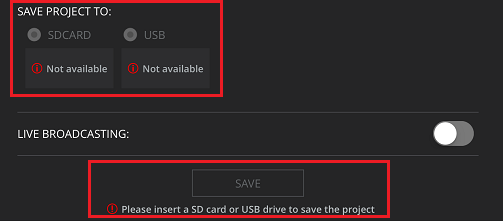
Note that it is not necessary to have an SD card inserted into your SlingStudio unit (or a hard disk attached) if you're just streaming live video. You only need storage media present if you're working with a project that requires disk storage.